RLDatix is committed to ensuring digital accessibility for people with disabilities. We are continually improving the user experience for everyone and applying the relevant accessibility standards.
Measures to support accessibility
RLDatix takes the following measures to help ensure as many people as possible can use Assure HRCase:
- Include accessibility throughout our internal development policies
- Most of the visual presentation of text and images in the product has a contrast ratio of at least 4.5:1
- Does not display information or indication of an action purely in colour format
- Navigate most of the product using just a keyboard
- Allows resizing of text through zooming
- We’ve also made the product text as simple as possible to understand
Conformance status
The Web Content Accessibility Guidelines (WCAG) defines requirements for designers and developers to improve accessibility for people with disabilities. It defines three levels of conformance: Level A, Level AA, and Level AAA. Assure HRCase is partially conformant with WCAG 2.1 level A. Partially conformant means that some parts of the content do not fully conform to the accessibility standard.
Compatibility with browsers and assistive technology
Assure HRCase is designed to be compatible with the following assistive technologies:
- Google Chrome (latest)
- Microsoft Edge (latest)
- Mozilla Firefox (latest)
Technical specifications
Accessibility of Assure HRCase relies on the following technologies to work with the particular combination of web browser and any assistive technologies or plugins installed on your computer:
- HTML
- WAI-ARIA
- CSS
- JavaScript
These technologies are relied upon for conformance with the accessibility standards used.
Limitations and alternatives
Despite our best efforts to ensure accessibility of Assure HRCase, there may be some limitations. Below is a description of known limitations, and potential solutions. Please contact us if you observe an issue not listed below.
Known limitations for Assure HRCase:
- Rich text inputs (e.g. rich text user-defined fields, case email settings): User generated rich text content can be in any font, size or colour so may fall short of some WCAG guidelines. Due to the nature of rich text editors users can input the data in any format they choose. This cannot be improved as the use of rich text editors is necessary within the product. RLDatix encourage all users to double check rich text content for any accessibility issues with font, size or colour. We recommend keeping rich text styling consistent with the rest of Assure HRCase.
Assessment approach
RLDatix assessed the accessibility of Assure HRCase by the following approaches:
- Self-evaluation
- A formal quality assurance process throughout the design and development process
Feedback
We’re always looking to improve the accessibility of our products. If you find any problems not listed on this page or think we’re not meeting accessibility requirements, contact the RLDatix support team:
- Call: (+44) 0800 358 9493
- Visitor address: 2nd Floor 1 Church Road, Richmond, TW9 2QE
- Postal address: 2nd Floor 1 Church Road, Richmond, TW9 2QE
We try to respond to feedback within a maximum of five working days.