I wish I’d had a pound for every time someone told me they would like to see exactly which staff are onsite at a given precise moment. Operations directors, senior nurses, executives on call all mention it; even doctors tell us they wish they could see when other doctors are in. These people are not interested in who was planned to be in (i.e. the roster), at this point they are dealing with the reality of the here and now and they want to know who is around. Now.
It is hard to believe that many organisations still don’t have this level of visibility or access to this information if needed. Indeed most of the public would be astonished to think that on any given Saturday night there isn’t a place that an executive on call can go to see all the staff in the building at their local hospital – should they need to.
Many of our customers that are using SafeCare to track live attendance have this to an extent; but even that doesn’t give the complete picture for all staff, or the extra details such as knowing exactly what time the agency staff arrived or left. That said, having a live operational view of nursing resource has proven to be crucial for these organisations that are making flexible resource decisions about safe staffing.
Live staffing has been so useful that many organisations are now automating the updates with biometric tablet style TimeClock devices that enable nurses, and others, to register when they arrive for a shift in an area or ward, and when they leave. A quick finger impression and swipe checks them in and out and in turn provides the organisation with live visibility.
So what are the advantages of this level of visibility for all staff and how can it easily be extended out to all staff groups?
The advantages of TimeClocks broadly cover four key areas:
1. Visibility and control opening up better operational decision making options
Having a view of all staff opens up options. It allows leaders at every level to make decisions and this in itself can impact staffing levels and patient flow.
2. Better grip of temporary staffing
Whether bank or agency staff and whether nursing, doctors or others, it is crucial that temporary staff are in the place that you need them to be. With organisations offering increasing flexibility where staff might do part of a typical shift pattern, or even a few hours, it is vital that organisations can be assured the staff expected have arrived on time and to the right place.
3. More accurate payroll
Clearly the second point also allows for more accurate payroll. Indeed the more accurately staff are updating when they have worked the more accurate payroll is.
4. Less admin
It feels almost counter intuitive to suggest this level of total workforce visibility could reduce admin; sure the visibility should cut down on lots of calling around when there is an operational challenge but surely getting this information in the first place is onerous? Not if the TimeClock is fully integrated with your roster and operational staffing software (HealthRoster, SafeCare, MedicOnDuty & ActivityManager and therefore payroll). Admin can be reduced and even eliminated in a number of significant ways. For example, at the end of a shift it is estimated many temp staff can spend up to 20 minutes looking for the ward manager or matron that can sign off a timesheet. Additionally, once a shift is worked at some point someone has to disappear into an office and update a roster ready for payroll – both these processes are automated if staff have swiped in and out.
So, how easily can it be rolled out to all staff groups?
The equity of this kind of solution is one of its benefits. It can be applied to all staff and we have examples of entire workforces on TimeClocks including the Chief Executive. Culturally it may feel like a change but crucially most staff agree that total workforce visibility in real-time is of benefit to all staff and most importantly to patient care.
The other good news is that it is very easy to roll out this approach via wards, departments and divisions; getting total workforce visibility across a given area and testing its impact before rolling our organisation wide. You can find out more and request a quote for Allocate TimeClocks by visiting info.allocatesoftware.co.uk/timeclocks
[simple-author-box]